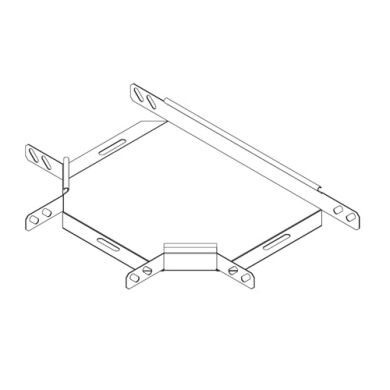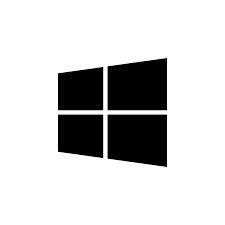3com Wireless LAN Controller WX2200 manuals
Owner’s manuals and user’s guides for Computer Accessories 3com Wireless LAN Controller WX2200.
We providing 1 pdf manuals 3com Wireless LAN Controller WX2200 for download free by document types: User Manual

3com Wireless LAN Controller WX2200 User Manual (204 pages)
Brand: 3com | Category: Computer Accessories | Size: 3.04 MB |

Table of contents
CONTENTS
3
Comments
11
Hardware
14
Software
14
Requirements
14
Installation
15
Start 3WXM
20
Services
20
Connect 3WXM
20
Provide?
30
RF Plan
48
Optimization
48
Configure
52
5 Click Next
62
as the Name
85
Vocera
86
Create a Radio
100
Apply a Radio
104
Profile to Each
104
MODELLING
105
Add Site
106
Information
106
Create Your RF
110
Coverage Area
110
Ceiling box
113
Drawings
122
Define Site
123
3 Click Next
131
Import a Site
134
Generate a Work
151
Install the
153
Equipment
153
YOUR NETWORK
155
Perform Basic
157
Administrative
157
Importing and
161
Exporting Switch
161
Monitoring
163
Examples
163
Username
164
MAC address
164
IP address
164
VLAN name
164
Using RF
180
Measurements
180
Site Survey
181
Coverage Model
187
Coverage Holes
189
NDEX 201
201
NDEX 203
203
204 INDEX
204
More products and manuals for Computer Accessories 3com
| Models | Document Type |
|---|---|
| 3800 |
User Manual
 3Com 3800 User Manual,
182 pages
3Com 3800 User Manual,
182 pages
|
| 3C16751 |
User Manual
 3Com 3C16751 User Manual,
8 pages
3Com 3C16751 User Manual,
8 pages
|
| 3500 |
User Manual
 3Com 3500 User Manual,
784 pages
3Com 3500 User Manual,
784 pages
|
| 3C16702A |
User Manual
 3Com 3C16702A User Manual,
22 pages
3Com 3C16702A User Manual,
22 pages
|
| 2226 PLUS |
User Manual
 3Com 2226 PLUS User Manual,
92 pages
3Com 2226 PLUS User Manual,
92 pages
|
| 16 Plus |
User Manual
 3Com 16 Plus User Manual,
32 pages
3Com 16 Plus User Manual,
32 pages
|
| 3C16750 |
User Manual
 3Com 3C16750 User Manual,
8 pages
3Com 3C16750 User Manual,
8 pages
|
| 1100 |
User Manual
 3Com 1100 User Manual,
248 pages
3Com 1100 User Manual,
248 pages
|
| TR |
User Manual
 3Com TR User Manual,
126 pages
3Com TR User Manual,
126 pages
|
| 2924-PWR |
User Manual
 3Com 2924-PWR User Manual,
248 pages
3Com 2924-PWR User Manual,
248 pages
|
| 10BASE-T |
User Manual
 3Com 10BASE-T User Manual [de] ,
8 pages
3Com 10BASE-T User Manual [de] ,
8 pages
|
| 3C16722A |
User Manual
 3Com 3C16722A User Manual [de] ,
36 pages
3Com 3C16722A User Manual [de] ,
36 pages
|
| WX4400 3CRWX440095A |
User Manual
 3Com WX4400 3CRWX440095A User Manual,
728 pages
3Com WX4400 3CRWX440095A User Manual,
728 pages
|
| 1000 |
User Manual
   3Com 1000 User Manual,
152 pages
3Com 1000 User Manual,
152 pages
|
| 3C16980 |
User Manual
   3Com 3C16980 User Manual,
62 pages
3Com 3C16980 User Manual,
62 pages
|
| 10BASE-2 |
User Manual
 3Com 10BASE-2 User Manual,
6 pages
3Com 10BASE-2 User Manual,
6 pages
|
| 3C16732 |
User Manual
  3Com 3C16732 Manuel d'utilisation [de] ,
8 pages
3Com 3C16732 Manuel d'utilisation [de] ,
8 pages
|
| 100BASE-FX |
User Manual
 3Com 100BASE-FX User Manual [de] ,
28 pages
3Com 100BASE-FX User Manual [de] ,
28 pages
|
| Switches |
User Manual
 3Com Switches User Manual,
28 pages
3Com Switches User Manual,
28 pages
|
| 16985ua.bk |
User Manual
 3Com 16985ua.bk User Manual,
60 pages
3Com 16985ua.bk User Manual,
60 pages
|