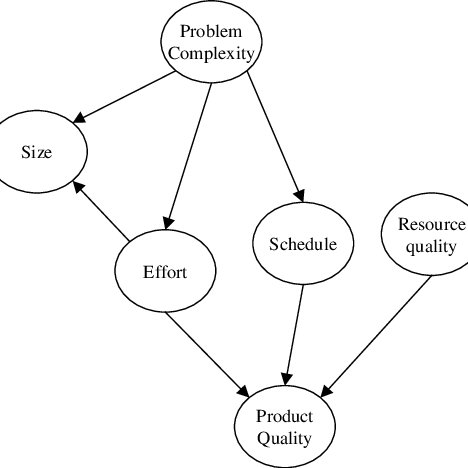3com VCX V7000 manuals
Owner’s manuals and user’s guides for Software 3com VCX V7000.
We providing 1 pdf manuals 3com VCX V7000 for download free by document types: Owner's Manual
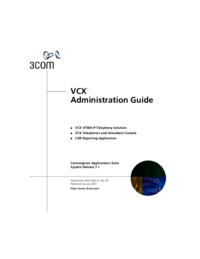
Table of contents
CONTENTS
3
Related
13
OVERVIEW
15
Telephony
16
VCX Software
16
Components
16
VCX Hardware
18
About VCX
24
Passwords
24
DIRECTORY
27
./sessioncfg
36
The Global
37
Directory
37
./config.sh
40
./reload.pl
48
SERVICES
53
Profiles
56
Managing User
102
Phone Extensions
102
Phone Settings
107
■ Call fallback
108
Viewing Phone
110
Registration
110
Information
110
Adding Anonymous
112
Restrictions
113
6 Click Save
114
Viewing Call
115
Configuring
117
Access Control
120
Configuring an
122
■ Call Hold
125
■ Call Park
125
■ Call Transfer
126
■ Conference
126
3Com Telephone
144
Configuration
144
3Com Test Menu
148
Scroll-- Options
148
NBX Test Menu
149
Scroll--Options
149
Scroll--Options
151
Features
162
Configuring ToS
164
Phone Features
164
Configuring Call
170
Coverage for a
170
Telephone
170
Permissions
181
Mapping Bridged
184
Extensions
184
FEATURES
187
Speed Dial
188
Configuring Camp
192
On Parameters
192
Mapping Features
194
Pickup Groups
210
Configuring Page
213
Configuring Hunt
218
Groups and
218
Attendants
218
■ Another group
220
Support7toNoon
223
■ Calling Group
224
Using the Group
249
Search Tool
249
Configuring Dial
254
Patterns (USERS)
260
5 Click Save
266
4 Click OK
268
Accessing the
270
Interface
270
Patterns
290
(DIRECTORY)
290
Managing End
291
Managing Route
304
Managing OutDial
313
Managing
316
Requestors
316
Managing Week
320
Day Bands
320
APPLICATION
335
Overview
336
Downloading CDR
338
5 Click OK
341
Uninstalling the
342
Call Reports
342
Application
342
Numerics
343
More products and manuals for Software 3com
| Models | Document Type |
|---|---|
| 10031370-01 |
Owner's Manual
 3Com 10031370-01 Owner's Manual,
44 pages
3Com 10031370-01 Owner's Manual,
44 pages
|
| NBX 100 |
Owner's Manual
 3Com NBX 100 Owner's Manual,
466 pages
3Com NBX 100 Owner's Manual,
466 pages
|
| V7000 |
Owner's Manual
 3Com V7000 Owner's Manual,
344 pages
3Com V7000 Owner's Manual,
344 pages
|
3com devices