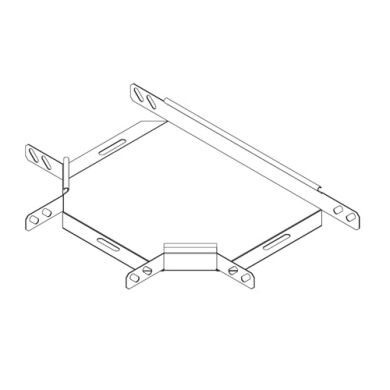3com NBX 100 manuals
Owner’s manuals and user’s guides for Software 3com NBX 100.
We providing 1 pdf manuals 3com NBX 100 for download free by document types: Owner's Manual

Table of contents
CONTENTS
3
7 OPERATIONS
10
8 REPORTS
11
9 DOWNLOADS
11
E CALLER ID
14
Terminology
16
INTRODUCTION
19
NBX NetSet
22
Features
23
DIAL PLAN
27
Using a VTL
95
Password
95
Dial Plan
100
Commands
100
ExtensionLength
105
ExtensionRange
106
ExternalSettings
107
Table Create
110
Sample Solutions
116
Using Dial Plan
116
Adding, Removing
126
Telephones
126
Status button to
133
Adding a Remote
134
Telephone
134
Creating and
135
Managing Bridged
135
Extensions
135
Managing
143
Telephone Groups
143
Recording and
144
Monitoring
144
Telephone Calls
144
Managing Button
147
Mappings
147
1; after two
149
Settings
161
Configuring Call
162
Configuring the
163
NBX 1105
163
Configuring and
186
Analog Line Card
186
Table 33 for
189
■ ETSI FSK
198
■ ETSI DTMF
198
Connecting and
199
Managing Analog
199
Managing BRI-ST
213
Managing E1
226
Managing T1
240
Hunt Groups 271
271
Class of Service
273
■ Business hours
288
■ System mode
288
Security 289
289
NBX MESSAGING
295
■ Button actions
308
Table 65
309
Internet Mail
323
OPERATIONS
331
Manage Data 337
337
Event Log 339
339
Enter path to
341
■ Directory
345
■ Device List
345
■ System Data
345
■ Call Reporting
345
DOWNLOADS
349
Quick Reference
350
TROUBLESHOOTING
351
Troubleshooting
352
NBX Test Menu
355
Scroll--Options
355
System-level
360
Connecting a
370
Computer to a
370
Serial Port
370
Servicing the
371
Network Call
371
MESSAGING
373
Configuring
375
NBXTSP on the
375
Overview of
388
ConneXtions
388
Installation
388
Requirements
388
Preparing for
392
Installing
395
The H.323
401
Connection
401
Considerations
402
Checking
415
Connections
415
Handling
426
Conference Calls
426
Related H.323
426
Documentation
426
CALLER ID
427
Situations
428
GLOSSARY
433
434 GLOSSARY
434
GLOSSARY 435
435
436 GLOSSARY
436
GLOSSARY 437
437
438 GLOSSARY
438
GLOSSARY 439
439
440 GLOSSARY
440
GLOSSARY 441
441
442 GLOSSARY
442
GLOSSARY 443
443
GLOSSARY 445
445
446 GLOSSARY
446
GLOSSARY 447
447
448 GLOSSARY
448
GLOSSARY 449
449
450 GLOSSARY
450
NDEX 453
453
NDEX 455
455
NDEX 457
457
NDEX 459
459
NDEX 461
461
LIMITED WARRANTY
464
More products and manuals for Software 3com
| Models | Document Type |
|---|---|
| V7000 |
Owner's Manual
 3Com V7000 Owner's Manual,
344 pages
3Com V7000 Owner's Manual,
344 pages
|
| VCX V7000 |
Owner's Manual
 3Com VCX V7000 Owner's Manual,
350 pages
3Com VCX V7000 Owner's Manual,
350 pages
|
| 10031370-01 |
Owner's Manual
 3Com 10031370-01 Owner's Manual,
44 pages
3Com 10031370-01 Owner's Manual,
44 pages
|